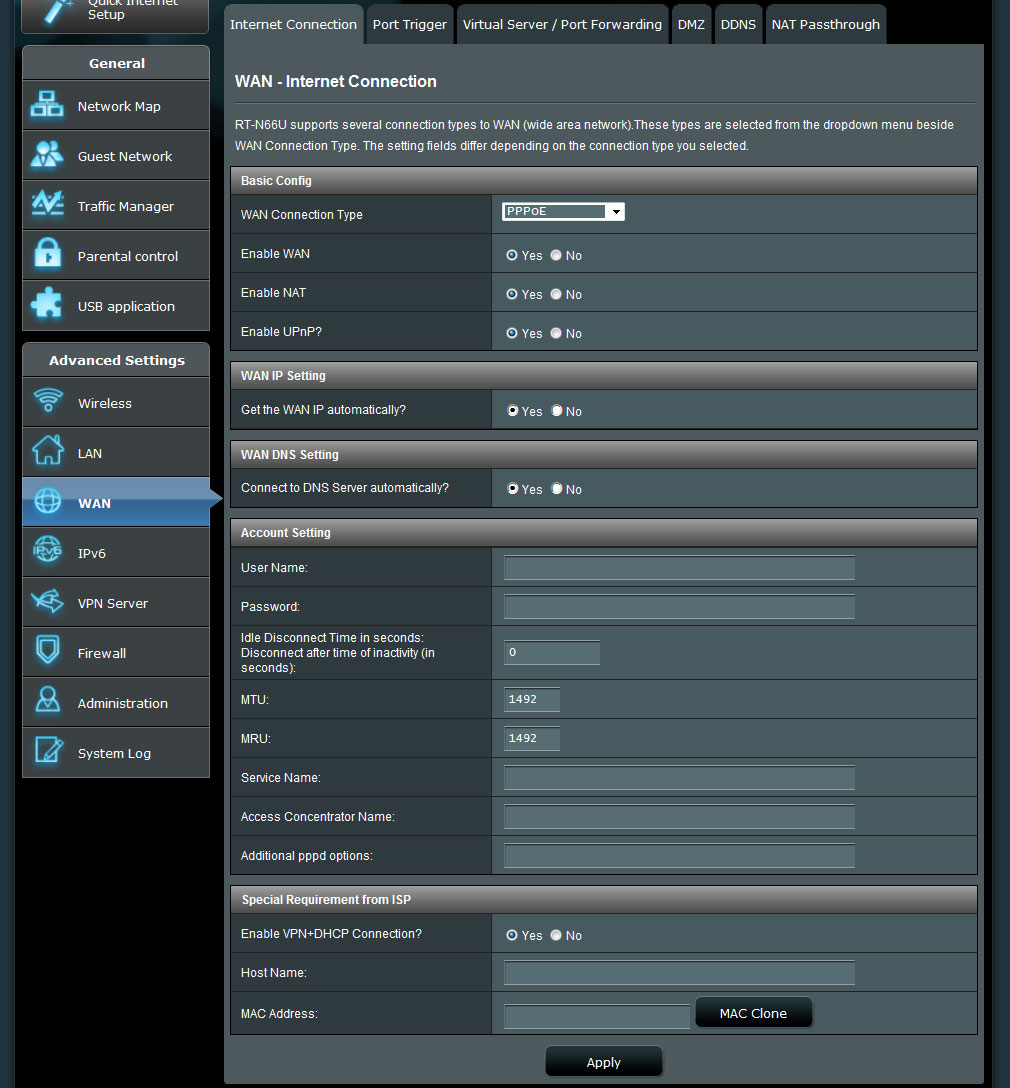Last year I wrote a detail guide to select your Internet Service Provider (ISP) here in Vietnam with some info on their infrastructure, the way it works,...
https://www.expat.com/forum/viewtopic.php?id=603241
But I found several people with issues on how to configure their computer or router to have better speed in some cases, stability in others, or even to fix some "bugs" (Censorship?).
For example, when I used to have FPT, I was not able to visit Twitter...at any moment...
A lady I helped recently was not able to use Safari or update anything in her MacOS system, while she was using her VNPT fiber connection.
And I'm pretty sure all ISPs have those glitches.
So here I will treat 2 aspects. The general configuration of your router/connection and what you could do if you face some issues with some websites/apps.
1) Router configuration
If you got a connection from Viettel, FPT, VNPT,... they will provide you a router (usually a cheap one). It's okay for basic things. But if you want some further features or a greater speed, etc.. you will probably need a better router.
If this is the case, the first thing you want to do is to bypass your ISP router to use only yours.
In a nutshell, your ISP will provide you a modem router. Modem means it is the device that is connected to the cable (optic or phone) and that will trigger the connection. (Remember the tut tut tut tut noise 20 years ago?). Then the router is basically to share the connection (to route the connection)
Usually if you buy a router (Netgear, Asus, DLink, TPLink,..) it is only a router (no modem). So in our case, it means we still need to use the ISP modem router, as a modem only.
In my case, with a Fast 60M, Viettel provided me a ZTE F600W router. Once connected to their router, you need to go their web interface. Usually with your browser you need to go to 192.168.1.1 (In some cases, it is 192.168.0.1) and you will see something like this:

The configuration needed will depend on each ISP and router they provide. Feel free to ask support here or google a bit their router.
But basically, what you want to do, is to turn off the wifi and ensure their equipment is not doing a routing job, but only modem job. We called us Bridged mode usually. It is normally in the WAN settings, and is a different type of connection:

And you need to enable the VLAN feature in such case.
Next is to configure your own router.
You will need to set up the WAN using the PPPoE connection in your own router. It will require your PPP username and the password.
Normally the ISP gave it to you. (Not in my case....I had to go to their own router to get the info and add them to my own router)
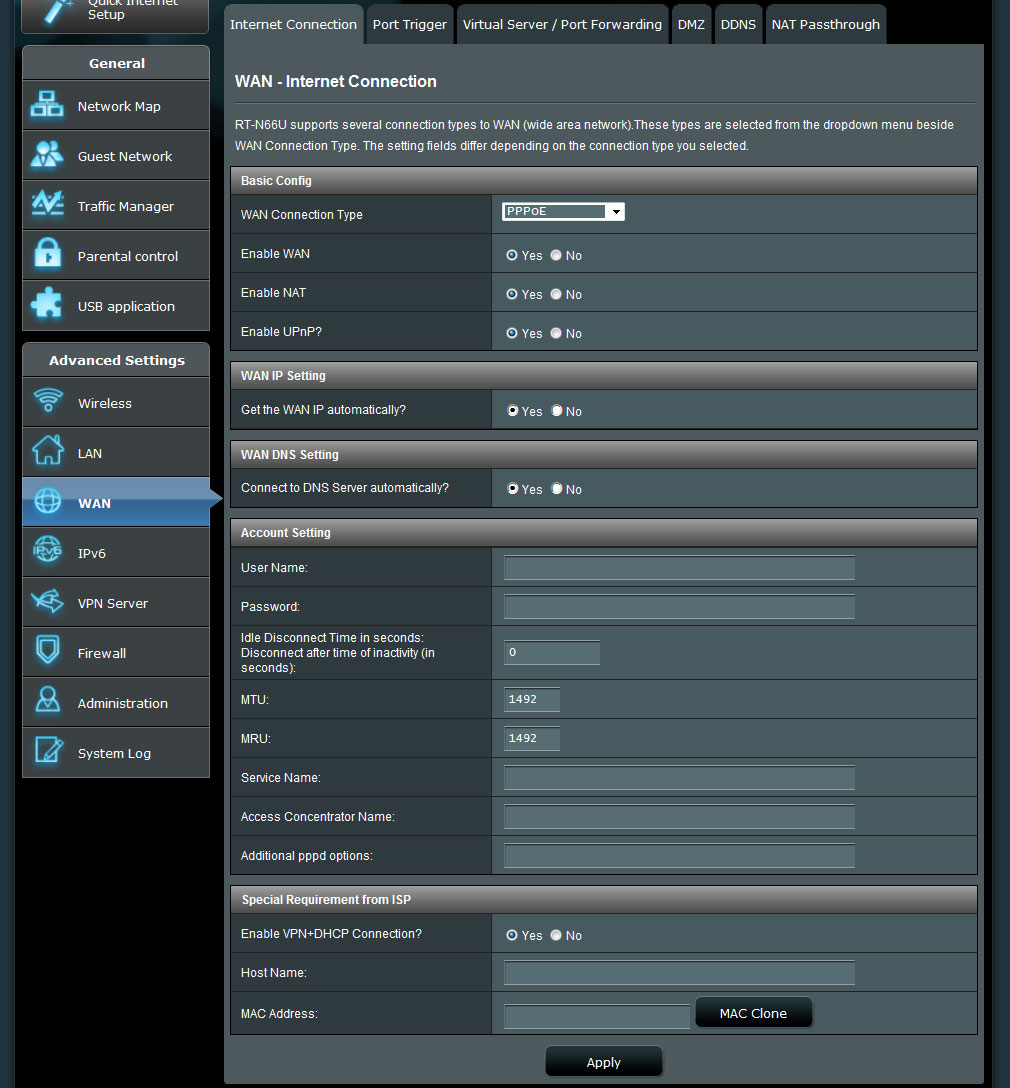
And then configure the rest of your router (Wifi, password,...). You may also open some ports for your game, torrent, etc...
In the case of the F600W provided by Viettel, you can have more screenshots here.
2) Unblock some websites/apps
In the 2 cases I have mentioned in the intro, it was due to some issue with the ISP and their DNS.
The DNS is like the server that will tell you, if you want to go to the website google.com, you need to access to the server 135.123.45.10
And in some cases (Usually due to censorship), they will block this.
The solution is very easy, you need to change the DNS, not to use your ISP DNS.
The most popular open and free DNS are those from Google.
Primary DNS: 8.8.8.8
Secondary DNS: 8.8.4.4
(But you can get others public DNS)
You got 2 ways to set them up:
a. Directly inside your computer:
For Windows or for MacOS.
If you got Linux like me, I'm pretty sure you know how to do it 
But if you have several devices, you may want to do it directly in your router, like this all devices connected to your router will use those DNS
b. Directly inside your router:
(My preferred way)
In your router, you will need to go the WAN section and disable the auto connection to your ISP DNS. Instead, you will add those 2 DNS in the configuration of your router.
Here is an example with Asus router. (I'm using an Asus one)

And now you should have access to a little more transparent internet 
Obviously some websites might still be blocked, but not by your ISP or not through the DNS. In this case, the best solution is to use a VPN, but I won't detail this in this guide.
Hope it can be useful to some of you.
 Making phone calls in Vietnam
Making phone calls in Vietnam Internet in Vietnam
Internet in Vietnam Phone Use In Vietnam
Phone Use In Vietnam Techie in Vietnam: Will My Smartphone Stay Smart?
Techie in Vietnam: Will My Smartphone Stay Smart? Dating In Vietnam
Dating In Vietnam Moving to Vietnam with your pet
Moving to Vietnam with your pet Getting married in Vietnam
Getting married in Vietnam Driving in Vietnam
Driving in Vietnam